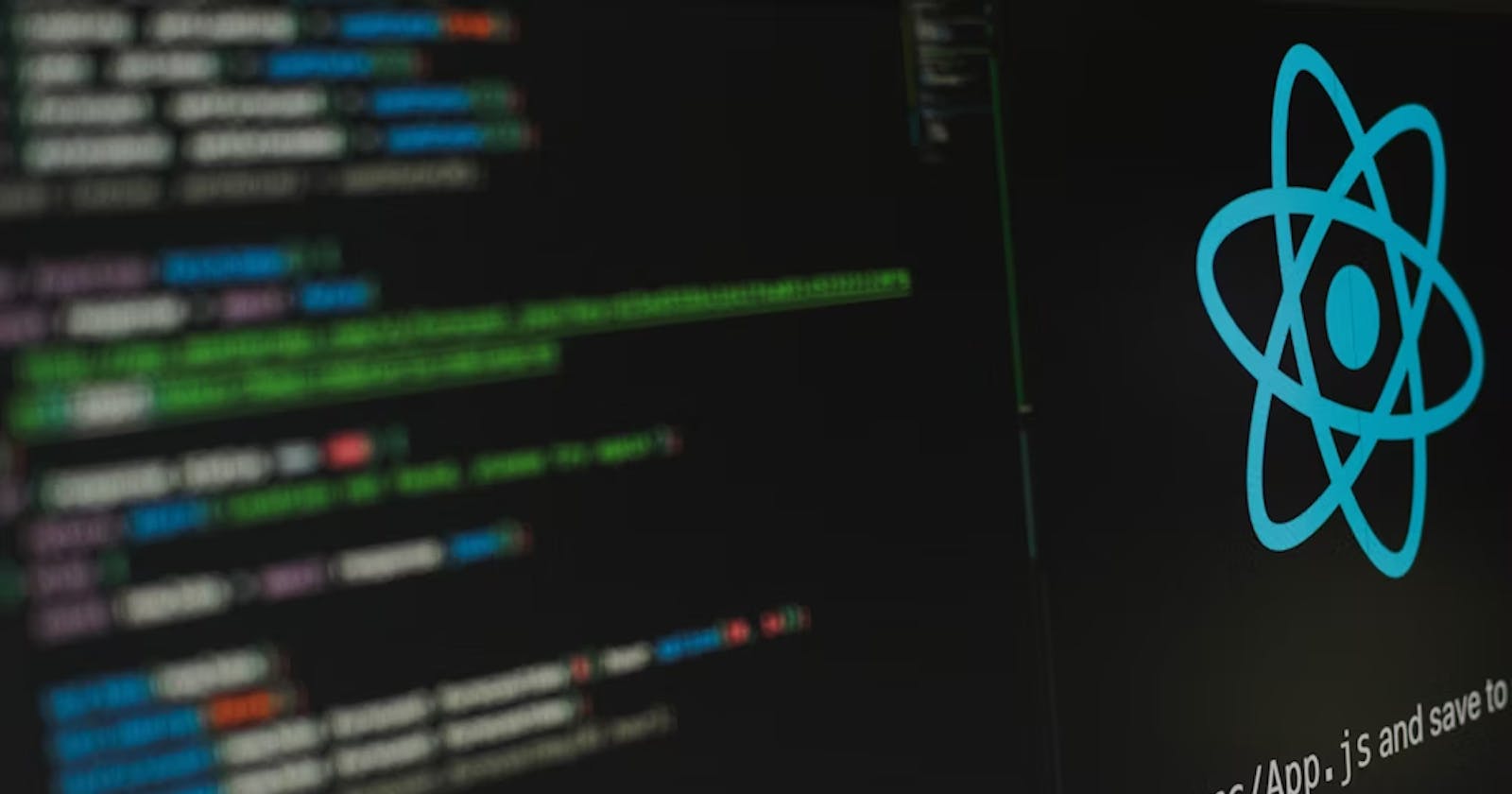Hey there, fellow developers! 👋 Are you ready to embark on an exhilarating journey into the heart of React's rendering magic? 🚀 Join me as we delve deep into the captivating world of DOM manipulation with JavaScript and uncover the secrets behind React's virtual DOM sorcery! 💫
In this immersive adventure, we'll unravel the mysteries of how React forms the DOM tree from scratch, transforming virtual elements into tangible components with just a sprinkle of JavaScript wizardry. 🧙♂️🌳
Get ready to expand your horizons, sharpen your skills, and dive headfirst into the fascinating realm of front-end development! 🌟 Whether you're a seasoned coder or just starting out, this journey promises to enlighten, inspire, and empower you on your quest for mastery in the ever-evolving landscape of web development. 💻✨
So, grab your favorite beverage, buckle up, and let's embark on this epic adventure together! 💼🔍✨
🚀 Purpose of the Code: This code snippet demonstrates a simplified custom rendering function for a React-like element structure. It aims to create a DOM element based on the properties of a provided reactElement object.
function customRender(reactElement, container){
const domElement = document.createElement(reactElement.type);
domElement.innerHTML = reactElement.children;
for (const prop in reactElement.props) {
if(prop === 'children'){
continue;
}
domElement.setAttribute(prop, reactElement.props[prop])
}
container.appendChild(domElement);
}
const reactElement = {
type: 'a',
props: {
href: 'https://google.com',
target: '_blank'
},
children: 'Click me to visit google'
}
const mainContainer = document.querySelector('#root');
customRender(reactElement, mainContainer);
📝 Function Declaration:
The
customRenderfunction declaration is the core of this code. It's like the magician's wand, allowing us to perform the magic of rendering React-like elements to the DOM.It takes two parameters:
reactElement(representing the React-like element) andcontainer(the DOM element to which the rendered element will be appended).
🏗️ Creating a DOM Element:
This part of the code constructs a new DOM element using
document.createElement(reactElement.type). Think of it as laying down the foundation for our element.reactElement.typedictates the type of HTML element to create (e.g., 'a' for anchor element, 'div' for div element).
🖌️ Setting Inner HTML:
Here, we fill in the content of our element by setting its
innerHTMLtoreactElement.children. It's like giving our element its personality!reactElement.childrenrepresents the content of the element, assuming it's a string representing the inner HTML content.
🔍 Setting Element Attributes:
- Using a
for...inloop, we iterate over the properties ofreactElement.props. Each property is set as an attribute on the DOM element usingdomElement.setAttribute(prop, reactElement.props[prop]). It's like decorating our element with attributes!
➕ Appending to Container:
Finally, we attach our created DOM element to the specified
containerusingcontainer.appendChild(domElement). It's like placing our finished creation onto the stage!The
containerdetermines where in the DOM our element will be displayed.
🚦 Example Usage:
We demonstrate the usage of the
customRenderfunction with an example. Here, we create areactElementobject representing an anchor (<a>) element with attributeshrefandtarget, and text content as its children.This showcases how the function can be used effectively, providing users with a clear example of its application.
🌟 Conclusion: Our journey through React's DOM tree formation has revealed key insights into virtual elements and their translation into tangible DOM components. With our custom rendering function, we've gained a powerful tool for mastering DOM manipulation, empowering us to create dynamic and user-friendly web applications. Let's keep pushing the boundaries of React development together! 🚀✨ Happy coding!